New! Enhanced Property Controls

We’re making it faster and easier for you and your team to find and book the rooms that work best for your travelers and business needs. You can now take advantage of our Property Controls features to set preferences, access employee reviews and get personalized search results to help you quickly find the stays your travelers will love.
Here’s how to use our updated suite of time-saving search features.
Favorite Properties
When an individual traveler finds a hotel they love, the Favorite function makes it quick and easy to find and book it again in the future. To favorite a hotel, click the heart icon in the upper right corner of a property in search, or click the Favorite button on the hotel detail page.
Favorite hotels appear on the home page under My Favorite Places, and users can access the full list by clicking on My Properties directly below the search bar. On this page, admins can see who favorites which hotels, offering insight into traveler preferences so that they can book desirable stays on travelers’ behalf.

Hide Properties
On the other hand, if a stay doesn’t work out well, you can use the Hide function to block the property from appearing in future searches. Access the hotel detail page from your itinerary or the search page, then click More next to the Favorite button. Travelers can hide a property for themselves only, but admins can choose to hide a property for the entire account — meaning that it will be hidden in search for anyone at your company.
To undo this action, navigate to My Properties using the link below the search bar and click on Hidden to see and edit the list of hidden hotels.

Preferred Properties
Go a step further than favoriting properties and help everyone on your team find great stays with the Preferred Properties option. When you designate a preferred property, it will be pinned to the top of all relevant search results and will also be highlighted on the map.
Admins can mark a property as Preferred Property by accessing the hotel detail page, clicking the More button at the top, and then selecting Set as Preferred Property.

Property Reviews
Reading reviews from other guests is a great way to get the scoop on a hotel and determine whether you’re interested in booking. Now, in addition to viewing reviews from others who have stayed at the hotel, you can specifically view reviews from people at your company. From the My Properties page, select the Reviews tab to see reviews left by your colleagues. In addition to helping travelers choose which hotels to book or avoid, this feature can also give admins insight into what types of stays their teams like best.

Ready to Improve Your Searches?
Check out these new features now on the My Properties section of your dashboard!


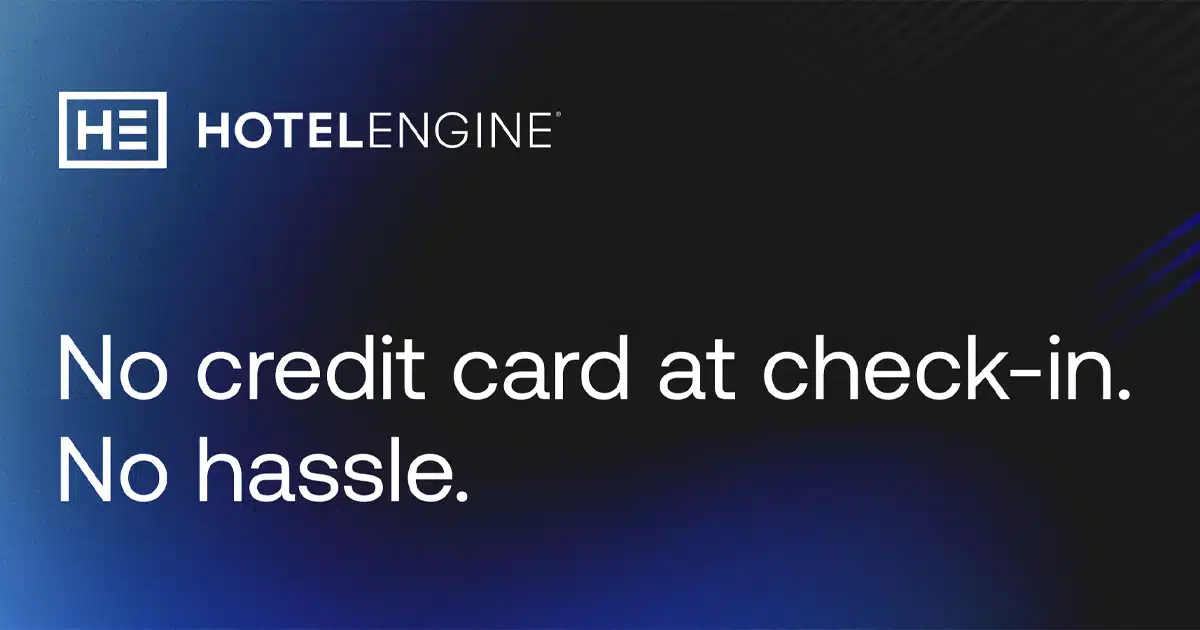



.webp)

